IFI Techsolutions
Microsoft Gold Partner & Cloud Solution Provider – US | UK | Europe | India | UAE | Australia

AVD vs W365- Licensing and Infrastructure
You are here:
- Home
- IFI Updates
- AVD vs W365- Licensing and…

As we discussed in the previous blog, giving a gist, we looked at the user experience of both the Azure Virtual Desktop and Windows 365 from an IT Admin’s perspective and from an End-User Perspective.
Now in order to deploy the particular service, there are certain prerequisites in terms of licenses and cost that needs to be fulfilled in order to deploy successfully and have the users and IT Admins to have a flawless experience.
Let’s dig deeper into the costings.
Let us compare the Licensing and Infrastructure costs for deploying an Azure Virtual Desktop and Windows 365 Cloud PC.
Azure Virtual Desktop requires the user connecting to an AVD session to have an assigned Windows 10 Enterprise subscription license (e.g., Windows 10 Ent E3/E5/VDA) or be included as part of a Windows 365 suite subscription (e.g., M365 E3/E5 and Business Premium)
This Windows subscription license includes the usage rights of the AVD control plane and entitles the user to connect to Windows 10 desktops hosted in Azure
Both Enterprise and Business Windows 365 cloud PCs require a Windows 10 Enterprise subscription just like AVD desktops. However, the compute costs are not purchased as usage-based Azure resources but rather as an M365 license SKU
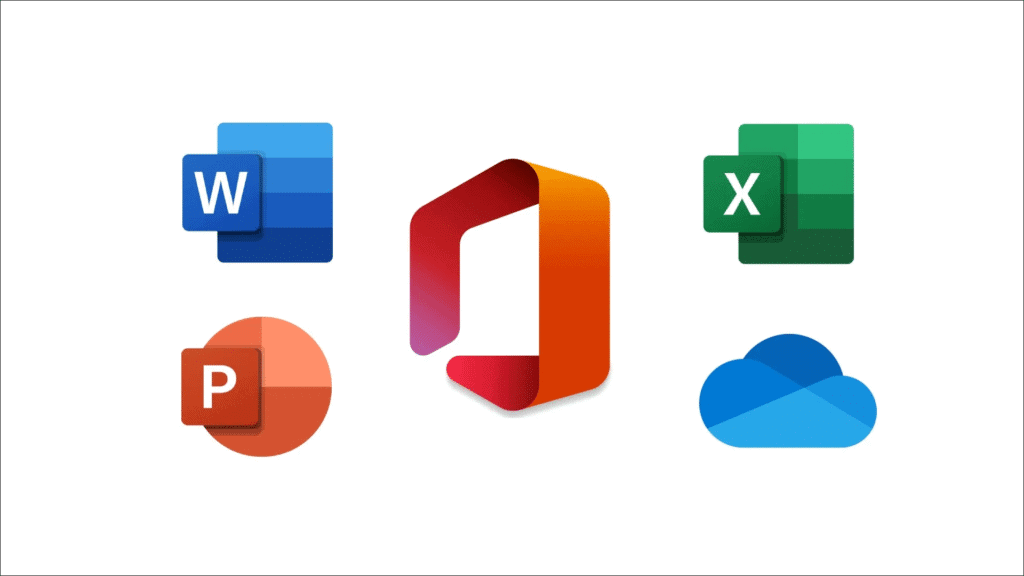
To get a better understanding of how Azure Virtual Desktop works, you can check the documentation Azure Virtual Desktop
For better understanding on Windows 365, You can check out the documentation Windows 365
Interested in Microsoft Azure, Let’s CONNECT!