We provided Managed PAM Services for Azure Environment with market-leading products. Our team of experts manages and implements entire solutions for customer with industry best practices
- Key Features:
Automate, discover, onboard: privileged accounts and credentials including VM and storage account passwords, SSH Keys and API keys across on-premises, cloud or hybrid environments to reduce risk. Accelerate onboarding of unmanaged accounts based on risk.
Monitor: Suspend and terminate privileged sessions automatically on risk score and activity across Azure environments. Minimize end user impact with granular level controls. Integrate with SOC tools and prioritize alerts based on risk score.
Record: Reduce time spent on audit review with ability to start viewing logs at point of risky activities. Risk based review and response by classifying risk levels.
2) Solution Deployment stages:
Step 1: System Requirements and Prerequisites Before starting the deployment process, we need to ensure that environment meets the system requirements for CyberArk PAM. This includes hardware specifications, operating system compatibility, and any other prerequisites.
Step 2: Planning:
- a) Define Scope:
- Identify the systems and assets that will be managed by Managed Services Team
- Determine the roles and permissions for users and administrators.
- b) Architecture Design:
- Plan the deployment architecture, considering factors such as high availability, disaster recovery, and scalability.
Step 3: Installation of CyberArk Components on Azure Workloads
- a) Install CyberArk Vault:
- Deploy the CyberArk Vault server. This is a critical component that stores and manages privileged account information.
- Configure database connectivity and set up the necessary security parameters.
- b) Install CyberArk Components:
- Install additional CyberArk components, such as Central Policy Manager (CPM) and Privileged Session Manager (PSM), based on your architecture design.
Step 4: Configure CyberArk Components
- a) Configure Vault:
- Set up initial settings, including administrative users, policies, and general system configurations.
- Configure account platforms and safe configurations.
- b) Configure CPM and PSM:
- Integrate Central Policy Manager (CPM) with the Vault for automatic password management.
- Configure Privileged Session Manager (PSM) to control and monitor privileged sessions.
Step 5: Integration with Target Systems
- Define Accounts:
- Add privileged accounts to CyberArk Vault for management.
- Configure account properties, such as password policies.
- Connect to Target Systems:
- Establish connections between CyberArk and target systems.
- Configure the necessary plugins or connectors for various platforms.
Step 6: Implement Policies and Workflows
- a) Define Access Policies:
- Create and configure access control policies based on the principle of least privilege.
- Define workflows for requesting, approving, and managing access.
Step 7: Testing
- a) User Acceptance Testing (UAT):
- Test various scenarios, including password rotation, session monitoring, and access requests.
4) Training and Documentation
- Train administrators and end-users on how to use the CyberArk PAM solution effectively by Managed Services Team
- Create and maintain documentation for the deployment, including configuration settings, procedures, and troubleshooting steps.
5) Monitoring and Maintenance
- a) Implement Monitoring:
- Set up monitoring tools to track the performance and security of the CyberArk solution.
- b) Regular Maintenance:
- Schedule regular maintenance tasks, such as software updates, backups, and system health checks.
6) Compliance and Auditing
- a) Configure Auditing:
- Enable auditing features to track user activities and system changes.
- Compliance Checks:
- Regularly review and ensure that the system complies with relevant security and compliance standards.
7) Ongoing Support and Optimization
- a) Provide Support:
- Establish a support system for addressing issues and answering user queries.
- b) Optimization:
- Continuously monitor and and optimize the CyberArk deployment based on changing requirements and feedback by Managed Services Team on Azure
Note: Please reach out to engage@ifi.tech for detailed scope and pricing.